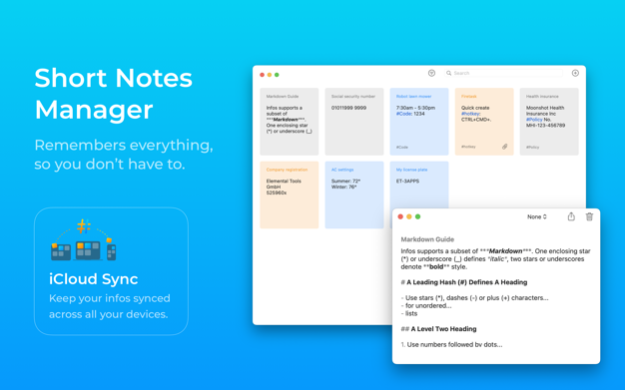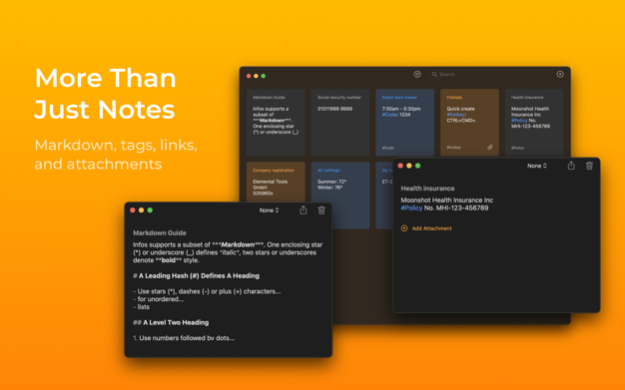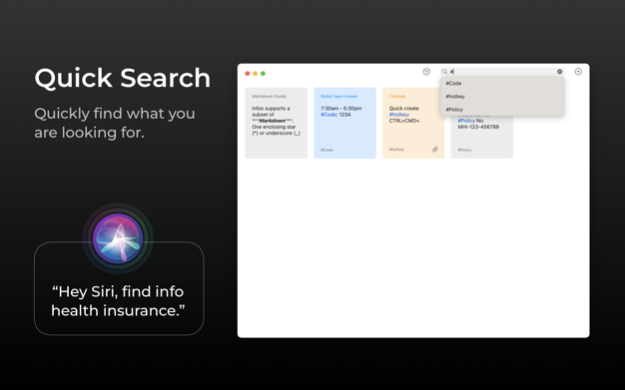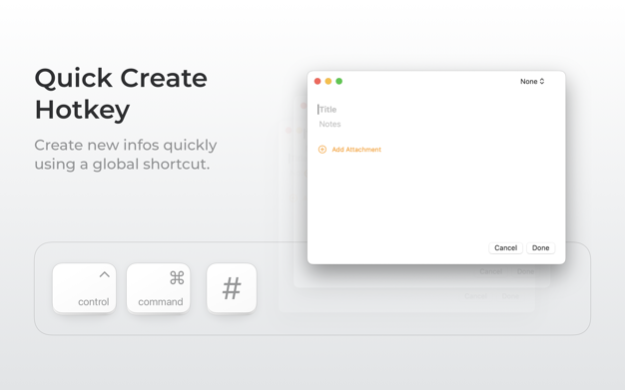Infos - Short Notes Manager 1.5
Free Version
Publisher Description
Infos remembers everything, so you don't have to. From your partner's social security number to the seasonal settings for your heating, Infos stores all the little pieces of information you have been struggling to organize.
You can manage up to 10 infos for free -- unlock unlimited infos with your choice of a monthly or yearly subscription, or a one-time purchase.
# All Your Infos
There are a lot of small infos that do not really "fit" anywhere: your kids health insurance policy numbers, the license key for your favorite Mac app, you name it. Infos was created to let you store these information pieces in a fast and intuitive way while providing only minimal ways (tags, categories) to organize them -- keeping things intentionally simple.
# Quick Infos Search
Infos' super simple user interface is optimized for efficient access to information: the search bar is always on top allowing you to quickly search for text and tags (using a keyboard shortcut on your iPad) -- optionally narrowed down via the categories filter. In addition, Infos uses Core Spotlight to index information making it possible to find infos also via Spotlight and Siri.
# Smart & Siri-enabled
Every time you look up an info we let Siri know (of course only if you allow it and Siri is enabled). Over time this will allow Siri to suggest some infos proactively based on the time of day, your current location, or other usage patterns. Additionally we support Siri Shortcuts allowing you to automate your information-based workflows in an easy way.
# Privately Synced Across Your Devices
Infos uses Apple's secure iCloud to sync your infos across all your devices. This ensures a high level of privacy and there is no need for a separate account. Simply switch on "iCloud" in the General preferences view of the app on each device you want to have synced.
# Key Features
- Clear User Interface. Optimized for quickly retrieving and adding short infos
- Tag-based Search. Search smarter by using tags in your info notes
- Filtering by Category. Use categories for narrowing search queries and for coloring info cards
- Links & Attachments. Enrich your infos optionally with link and file attachments
- Spotlight Integration. Your infos also show up in the built-in Spotlight search
- Siri Shortcuts. Supports Siri Shortcuts for easy automation of repetitive workflows
- Keyboard Shortcuts. Work more efficiently on your iPad using keyboard shortcuts
- URL Scheme API. Simple URL scheme-based API, e.g., for creating new infos from other apps
- Syncing via iCloud. Transparent syncing via Apple's iCloud -- no separate account needed
- Privacy by Design. Your infos stay on your devices and on your iCloud account only
# Terms of Use
Infos uses the standard Apple Terms of Use (EULA): https://www.apple.com/legal/internet-services/itunes/dev/stdeula/
Nov 9, 2023
Version 1.5
Infos 1.5 features a number of usability improvements and introduces support for hanging indents (use the TAB key with and without SHIFT for increasing or decreasing indentation in lists).
Additionally, we are bringing our CSV-based export functionality to the Mac which can be found under the new gears menu in the Database window.
About Infos - Short Notes Manager
Infos - Short Notes Manager is a free app for iOS published in the Office Suites & Tools list of apps, part of Business.
The company that develops Infos - Short Notes Manager is Elemental Tools GmbH. The latest version released by its developer is 1.5.
To install Infos - Short Notes Manager on your iOS device, just click the green Continue To App button above to start the installation process. The app is listed on our website since 2023-11-09 and was downloaded 1 times. We have already checked if the download link is safe, however for your own protection we recommend that you scan the downloaded app with your antivirus. Your antivirus may detect the Infos - Short Notes Manager as malware if the download link is broken.
How to install Infos - Short Notes Manager on your iOS device:
- Click on the Continue To App button on our website. This will redirect you to the App Store.
- Once the Infos - Short Notes Manager is shown in the iTunes listing of your iOS device, you can start its download and installation. Tap on the GET button to the right of the app to start downloading it.
- If you are not logged-in the iOS appstore app, you'll be prompted for your your Apple ID and/or password.
- After Infos - Short Notes Manager is downloaded, you'll see an INSTALL button to the right. Tap on it to start the actual installation of the iOS app.
- Once installation is finished you can tap on the OPEN button to start it. Its icon will also be added to your device home screen.